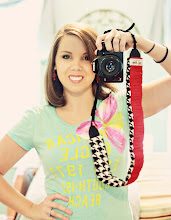An uh-oh from the Pumpkin Patch
>> Tuesday, October 19, 2010
I knew right when I saw this photo that if I could manage to fix it, that it would be my Before & After/Touch Up Tuesday for this week! I took Little Man to the Pumpkin patch last week to pick out a pumpkin to carve {which, we have still yet to do} and to take some more birthday pictures. When I got there, he jumped out of the car immediately and started doing all sorts of cute things. I started snapping photos right away and failed to double check my White Balance. When I stopped and looked at the first 5 shots I had taken, I realized that my WB was set to Tungsten Light instead of Auto or Daylight. So this was what I got:

BUT…I managed to save it. First I adjusted the layers to brighten it a bit. Then I ran The Pioneer Woman’s “Warmer” action 3 times. I then ran Pioneer Woman’s “Boost” action to brighten the colors. After that I bumped up the contrast and the brightness a tiny bit, ran PW “Define & Sharpen,” the Warming Action again and erased it from his eyes. I wanted to warm up everything around him, but I like to keep as much blue in his eyes as possible. The warming actions were pulling out more hazel. Because I had boosted up the colors and fixed the levels so much, there was a lot of noise in the green bushes behind Little Man. To fix this, I went in and ran the “Reduce Color Noise” filter in PSE 8. And voila! This is what I got:

Another exciting salvage for me! I love fixing my “whoops” photos! It’s so much fun taking something that should technically be considered ruined and turning it into something useable and beautiful!
This week, Faith over at Simplicity’s theme is Straight out of Camera. I don’t generally enjoy sharing SOOC shots because I really don’t enjoy people critiquing my imperfect skills when it comes to shooting in manual because I like to spruce my photos up…brighten the color, up the contrast…BUT since that’s the theme this week, I’ll share one {can you tell I’m grumbling?}
Happy Tuesday, everyone!
Read more...