Stem Removal
>> Thursday, September 16, 2010
I love sunflowers. Other than daisy’s, they are my favorite flower. Something about them screams happiness to me. When I purchased these at Walmart mart the other day, I knew they were going to be the subject of many, many photos. I wanted to take a few that focused on the petals. However, since they were going into a vase after their photoshoot, I didn’t want to cut them stems off. So when I snapped my photo I got stuck with this ugly white streak of bokeh in the background. Which was simply not acceptable. SO….I fixed it.
I [obviously] did some cropping and used layers and a lot of blur action to remove the stem. It’s still not as perfect as I would like it to be, but the textures I added took away what little bit of the stem removal you could see. I also adjusted the layers to brighten the center of the flower and a lot of sharpening to get the detailed look that I wanted. All of the textures I applied were found via Google. All for free. I shot this with the Canon Rebel Xsi using my 50 mm/1.8 lens and edited in Photoshop Elements 8.




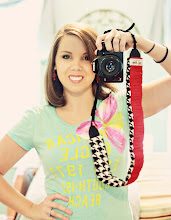
Post a Comment